
iOS HTML5 - iPhone, iPad and iPod Touch HTML Code
Safari, the built in web browser used by Apple iOS devices supports HTML5, which has a number of useful functions to simplify user input.
The purpose of this page is to demonstrate the new HTML5 input types and elements supported by Apple iOS Devices
All non essential HTML code have been stripped out to keep the demo as simple as possible.
For example the input type="tel" will display the Telephone Numeric Keypad on the iPhone.
However the full numeric keyboard is displayed on the iPad as there is enough room.
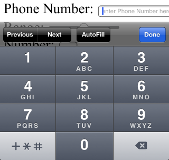
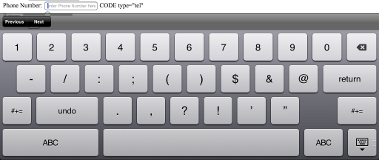
Textbox Input - HTML5
Standard HTML:-Input Box CODE type="text"
HTML5 Additions
Click into each text imput box to see how the devices handles each item Placeholder: CODE placeholder="enter something here"
Email Address: CODE type="email"
Website: CODE type="url"
Phone Number: CODE type="tel"
Range:
Number:
Date:
Time:
Date & Time:
Date & Time Local:
Colour:
Additional HMTL5 Elemements
- not currently supported by iOS Devices / SafariThe following commands are supported by Firefox 13, Chrome 8, Opera 11 and later
Meter:
Progress: