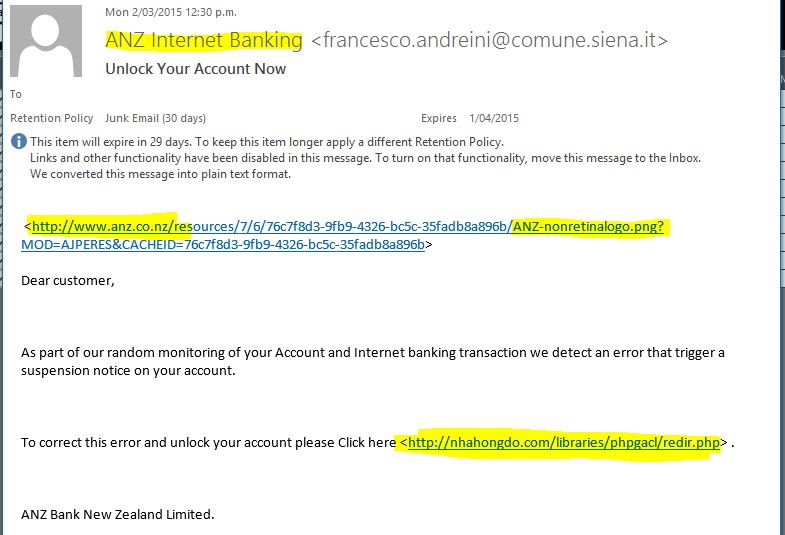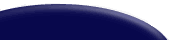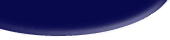Dealing with Phishing Emails
From time to time you will receive emails which make it into your inbox which you suspect might be junk/spam or could even be phishing emails with malicious intent.
If you are using Microsoft Outlook as your email program, you can simply drag the email to your Junk Email Folder.
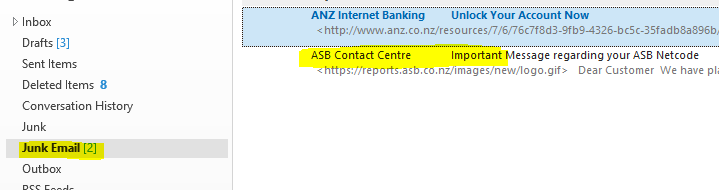
Once the email has been moved to your Junk Email Folder, you can safely open and view the email.
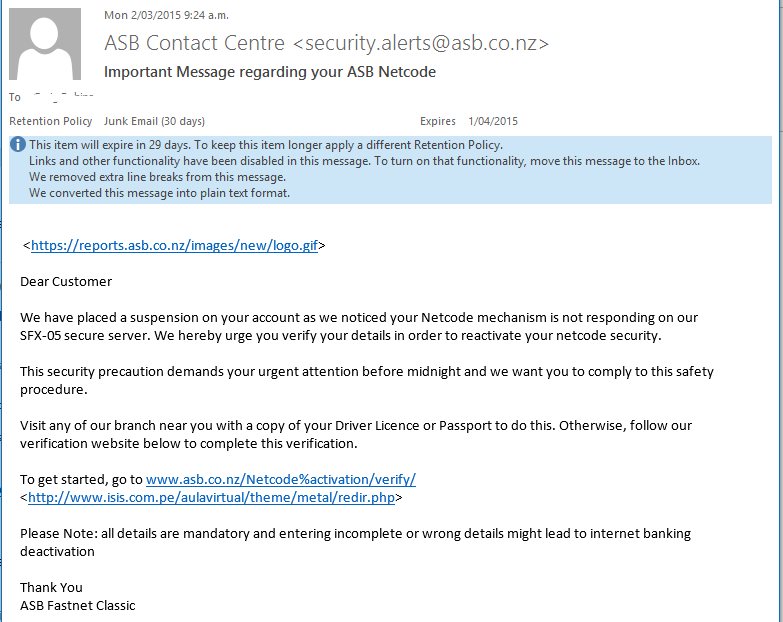
When you open an email from your Junk Email folder, all links are revealed and disabled.
In the case of the Phishing Email above, the logo comes from the genuine website.
However the link at the bottom would appear to be a legit website if the actual web address (URL) wasn't revealed.
As you can see the link actually goes to a suspect site:-
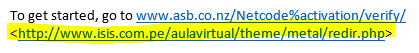
Scanning the links destination (url) reveals that the site is a known phishing website.
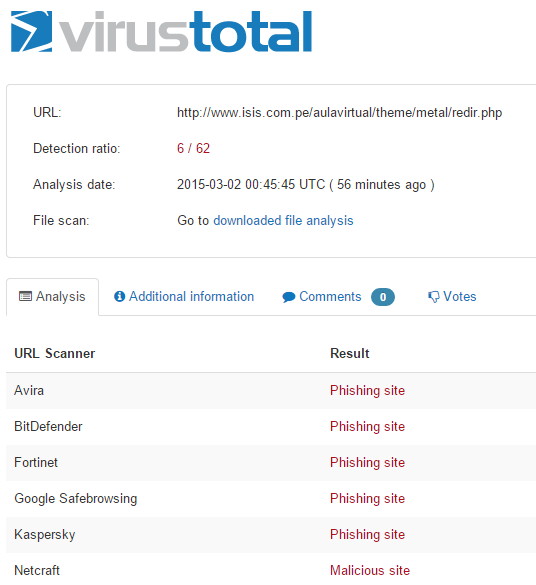
Note: Once you have moved the email to your Junk Email folder even accidentally clicking the suspect link would result in website being blocked.
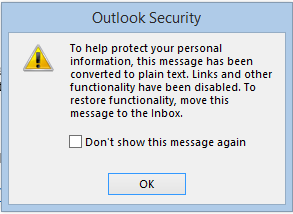
If you view the email in your Junk Email folder and decide it is in fact legit / safe, you can simply drag it back to your inbox to view it without the links / images being blocked.
You can see both the ASB and ANZ Bank emails are actually Phishing Emails not sent from the Bank.
Email as it appears if it was viewed/opened from you Inbox
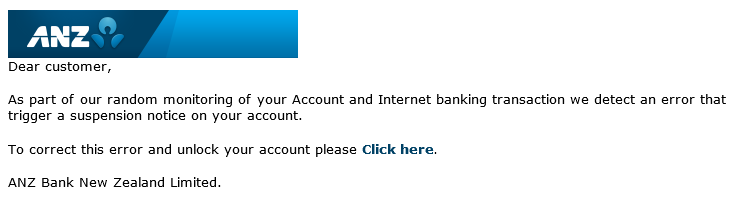
Same Email as it appears when viewed from your Junk Email folder with the content disabled and the links revealed.